Please rotate your device to landscape mode for the best experience.
Step back in time and experience the nostalgia of the classic Windows XP operating system, fully recreated in high DPI within your web browser. This is an interactive and functional OS simulation, not just a prank or a mockup.
Reborn XP is loading now. Get ready to relive the definitive computing experience of the 2000s.
Please rotate your device to landscape mode for the best experience.
Use the ↑ and ↓ keys to move the selection.
Press ENTER to boot the selected OS, or ESC to restart.
Please select an option:
Booting in 10...

After you log on, you can add and change accounts.
Just go to Control Panel and
click User Accounts.

A problem has been detected and Windows XP has been shut down to prevent damage
to your computer.
The problem seems to be caused by the following file: UXTHEME.DLL
ILLEGAL_UXSTYLE_INPUT_VALUE
If this is the first time you've seen this Stop error screen,
refresh your browser tab. If this screen appears again, follow
these steps:
Check to make sure any new hardware or software is properly installed.
If this is a new installation, ask Quenq or your browser vendor
for any Windows XP modifications you might need.
If problems continue, disable or remove any newly installed hardware
or software. Disable BIOS memory options such as chaching or shadowing.
If you need to use Safe Mode to remove or disable components, refresh
your browser tab, press F8 to select Advanced Startup Options, and then
select Safe Mode.
Technical information:
*** STOP: 0x00000069 (0xFD3094C2,0x00000001,0xFBFE7617,0x00000000)
*** UXTHEME.DLL - Address FDF23422 base at FDF24000, DateStamp 3d6dd67c

Do not turn off or unplug your computer.